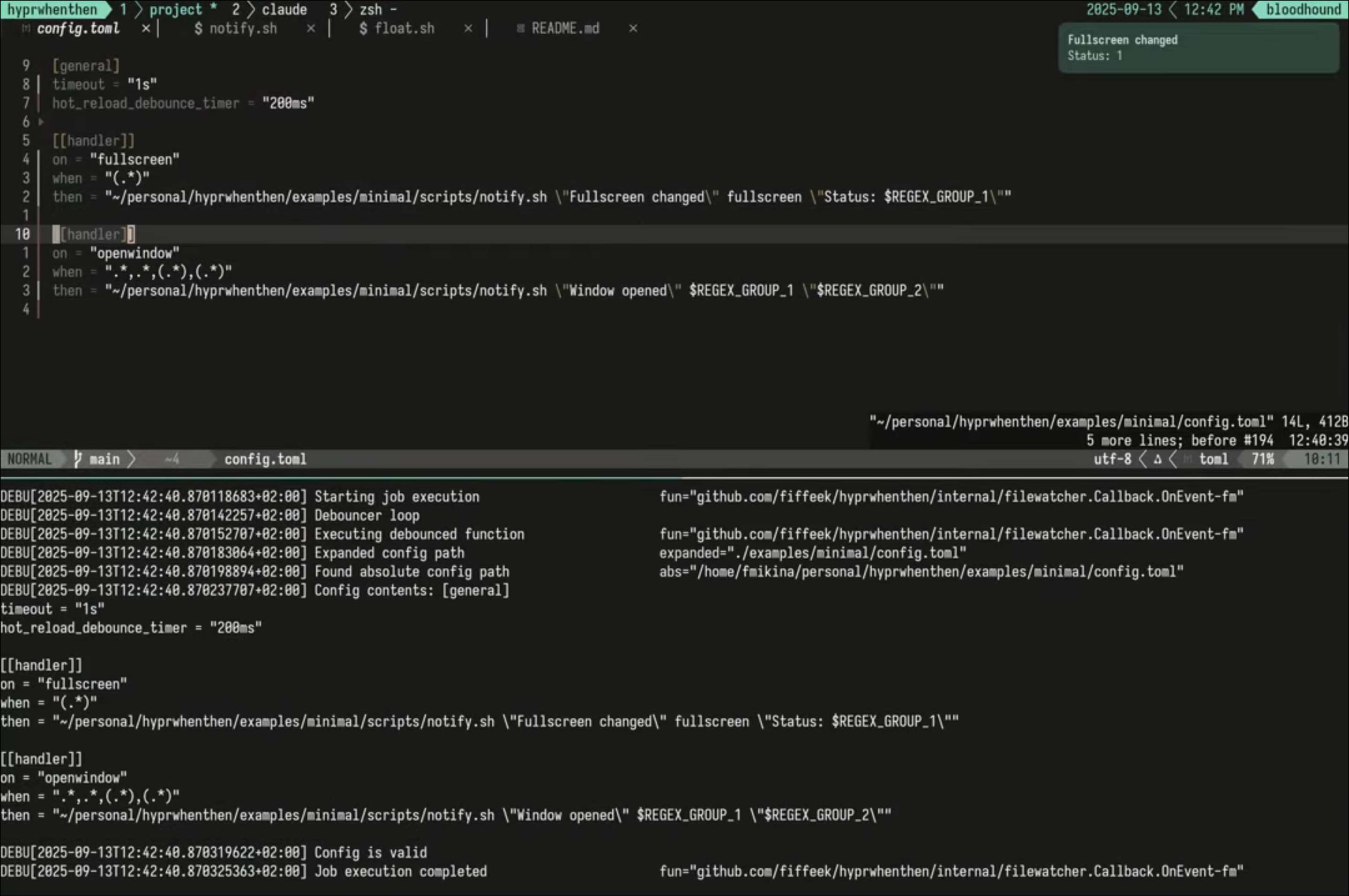Ever had a window that should float but doesn't? Think of those OAuth popups that start as Mozilla Firefox then change into Sign in – Google Accounts.
Hyprland's static window rules (like float) only trigger when a window is created — not when its title changes later. What if we could catch those title changes and react instantly?
Enter hyprwhenthen: a tiny Go tool that listens to Hyprland events and runs your scripts when regex patterns match.
Quick Reference: Common Hyprland Event Commands
Toggle floating window
hyprctl dispatch togglefloating address:0x12345678
Center a floating window
hyprctl dispatch centerwindow address:0x12345678
Center and resize a floating window
# Toggle floating
hyprctl dispatch togglefloating address:0x12345678
# Resize to 50% screen size
hyprctl dispatch resizewindowpixel exact 50% 50%,address:0x12345678
# Center it
hyprctl dispatch centerwindow address:0x12345678
Want these to happen automatically based on Hyprland events? Read on to see how hyprwhenthen makes window title changes, focus events, and workspace switches trigger these commands automatically.
Quick install
$aurHelper -S hyprwhenthen-bin
or grab a prebuilt binary from the releases page.
Example solution
Here’s a ~/.config/hyprwhenthen/config.toml that reacts whenever a window’s title matches Sign in – Google Accounts:
[[handler]]
on = "windowtitlev2"
# (.*) captures the window's address (first field), then we match the title
when = "(.*),Sign In - Google Accounts — Mozilla Firefox"
then = "~/.config/hyprwhenthen/scripts/float.sh $REGEX_GROUP_1"
And here’s a minimal float.sh:
#!/bin/bash
ADDRESS="0x$1"
# Toggle floating, resize to 50% x 50% of screen, and center it
hyprctl dispatch togglefloating "address:$ADDRESS" || \
exit 0 # exit silently if window no longer exists
hyprctl dispatch resizewindowpixel exact 50% 50%,"address:$ADDRESS"
hyprctl dispatch centerwindow "address:$ADDRESS"
Now every OAuth popup automatically becomes a centered floating window — no more manual dragging and resizing.
Why not existing tools?
- shellevents / hyprevents → simple bash wrappers, but limited pattern matching
- pyprland → powerful, but overkill for quick one-off event reactions
- raw
socat→ works, but gets messy with complex logic (e.g. background processing, event ordering)
hyprwhenthen hits the sweet spot:
- ✅ Regex-based matching: match event context and capture matching groups
- ✅ Parallel execution: run handlers in the background
- ✅ Hot reloading: configuration change triggers automatic service reload
- ✅ Event ordering: events for the same window can be processed serially
Perfect for those "I wish Hyprland could just..." moments.
This is just one example.
hyprwhenthencan react to any Hyprland event — window creation, focus changes, workspaces, etc. It's up to you to define the scenarios that fit your workflow, from automatically floating popups to moving specific apps to dedicated workspaces.
FAQ: Hyprland Events and Window Management
What are Hyprland events?
Hyprland events are real-time notifications emitted by the compositor whenever something happens - like a window opening, title changing, workspace switching, or monitor connecting. You can listen to these events using socat UNIX-CONNECT:/tmp/hypr/$HYPRLAND_INSTANCE_SIGNATURE/.socket2.sock - or use tools like hyprwhenthen to react to them automatically.
Common Hyprland events include:
windowtitlev2- Window title changesopenwindow- New window createdclosewindow- Window closedactivewindow- Window focusedworkspace- Workspace switchedmonitoradded/monitorremoved- Monitor changes
How do I use hyprctl dispatch togglefloating?
The togglefloating dispatcher switches a window between floating and tiled mode:
# Toggle current window
hyprctl dispatch togglefloating
# Toggle specific window by address
hyprctl dispatch togglefloating address:0x12345678
# Toggle by window class
hyprctl dispatch togglefloating class:firefox
You can bind this to a key in your Hyprland config:
bind = SUPER, V, togglefloating,
Or use hyprwhenthen to automatically float windows based on title changes.
How do I center a floating window in Hyprland?
Use the centerwindow dispatcher:
# Center current window
hyprctl dispatch centerwindow
# Center specific window
hyprctl dispatch centerwindow address:0x12345678
For automatic centering when windows float, combine with hyprwhenthen:
[[handler]]
on = "windowtitlev2"
when = "(.*),Sign In - Google Accounts"
then = "~/.config/hyprwhenthen/scripts/float-and-center.sh $REGEX_GROUP_1"
How can I automatically float and center OAuth popups?
Use hyprwhenthen to detect title changes and run commands. Here's a complete example:
Config (~/.config/hyprwhenthen/config.toml):
[[handler]]
on = "windowtitlev2"
when = "(.*),Sign In - Google Accounts"
then = "~/.config/hyprwhenthen/scripts/float-center.sh $REGEX_GROUP_1"
Script (~/.config/hyprwhenthen/scripts/float-center.sh):
#!/bin/bash
ADDRESS="0x$1"
hyprctl dispatch togglefloating "address:$ADDRESS"
hyprctl dispatch resizewindowpixel exact 50% 50%,"address:$ADDRESS"
hyprctl dispatch centerwindow "address:$ADDRESS"
This automatically floats, resizes, and centers any window matching the title pattern.
What's the difference between static window rules and event-based automation?
Static window rules in Hyprland apply only when a window is created:
windowrule = float, ^(pavucontrol)$
This works if the window class/title is known at creation time.
Event-based automation (like hyprwhenthen) reacts to changes during a window's lifetime:
- Window title changes (OAuth popups)
- Window class updates
- Focus changes
- Any other Hyprland event
Use static rules for predictable windows, event automation for dynamic ones.
How do I list all Hyprland events?
Connect to Hyprland's event socket:
socat UNIX-CONNECT:/tmp/hypr/$HYPRLAND_INSTANCE_SIGNATURE/.socket2.sock -
Then interact with Hyprland (open windows, switch workspaces, etc.) to see events in real-time.
For a full list of event types, see the Hyprland IPC documentation.
Can I use hyprwhenthen for workspace automation?
Yes! You can react to workspace events to automate layout changes:
[[handler]]
on = "workspace"
when = "workspace>>3" # When switching to workspace 3
then = "hyprctl keyword monitor DP-1,3840x2160@144,0x0,1.5"
Or move specific apps to dedicated workspaces when they open:
[[handler]]
on = "openwindow"
when = ">>.*Spotify.*"
then = "hyprctl dispatch movetoworkspacesilent 9"